cybersecurity is more than security
Great cybersecurity requires implementing the “Four Pillars of Cybersecurity”
Eliminate Employee-Managed Passwords
When network password policies and procedures are cumbersome, and employees have NO technology to help them, they have no recourse but to circumvent policy for convenience.
A major policy violation occurs when employees write their passwords on a whiteboard, sticky notes, or Excel spreadsheet. And you will never know or stop employees from weakening your network security until you discover – You’ve Been Hacked!
The “Four Pillars of Cybersecurity” Principle

- Secure logon, Secure access, Secure logoff
- Employees can’t share passwords they don’t know
- Protects passwords from malware, social engineering, sharing, and phishing/pharming credential theft attacks
- Passwords are not stored in cache
- Eight level of assurances
- 3FA between user and credential
- 3FA between credential and network
- Challenge/Response between credential and Server
- User classification code
- AES-256 Encryption
- SHA-256 Hashing
- Smartcards
- FIPS 140-2 Verified
- FIPS 201 Compliant
- Hot listing lost, stolen or damaged credentials

Compliance
- Enables implementation of federal and state data privacy protection regulations
- Enforce and control strong password policies that employees can’t circumvent
- Non-repudiation by validating user
- Removes unattended computer nodes from the network
- Multi-factor authentication (Have-Know-Are)
- Complies with the authentication requirements of:
- HIPAA/HITECH – healthcare
- CJIS – Law enforcement
- NIST 800-171 – DFARS
- NIST 800-63b – Digital ID
- NIST 800-53 – Digital Access
- GDPR – Privacy
- PCI – Financial
- HSPD-12 – Homeland Security
- PIV, CIV, CAC – IAM Credentials
- CIP & EPCIP – Infrastructure
- and many more

Convenience
- Employees don’t know, type, generate or manage company passwords
- Easy implementation of multi-factor authentication
- Same employee ID badge that unlocks the physical door also unlocks their virtual door
- Employee inserts their card and type in their PIN, the employee is logged into their computer. Remove the card, the employee is logged out
- Secure logon to computes, networks, servers, clouds, websites, and applications
- Centrally managed passwords are stored on premise and not in a third-party server
- Assign different User Groups to control authorization
- Integrated with Active Directory and other LDAPs
- Works with Terminal Services, VMWare, Remote Desktop, Server 2012 & 2016, and SQL Servers

Economics
- Low cost of ownership
- Installs within a hour
- No annual renewal or subscription fees
- Transfer and recycle licenses
- No back-end server or network hardware modifications
- Scalable to multiple computers and networks at no additional costs
- Add onto existing security infrastructure
- Works with open standards
- PS/SC
- ISO 7816
- ISO 14443
- ISO 15693
- Reduces Help Desk calls and tickets
- Works side-by-side with other card authentication applications
- Business size versatility from Government agencies to SMBs, and everything in between
The Power LogOn Administrator Integration Kits
Three Versions: Contact Smartcard, Contactless Smartcard, or Software Only
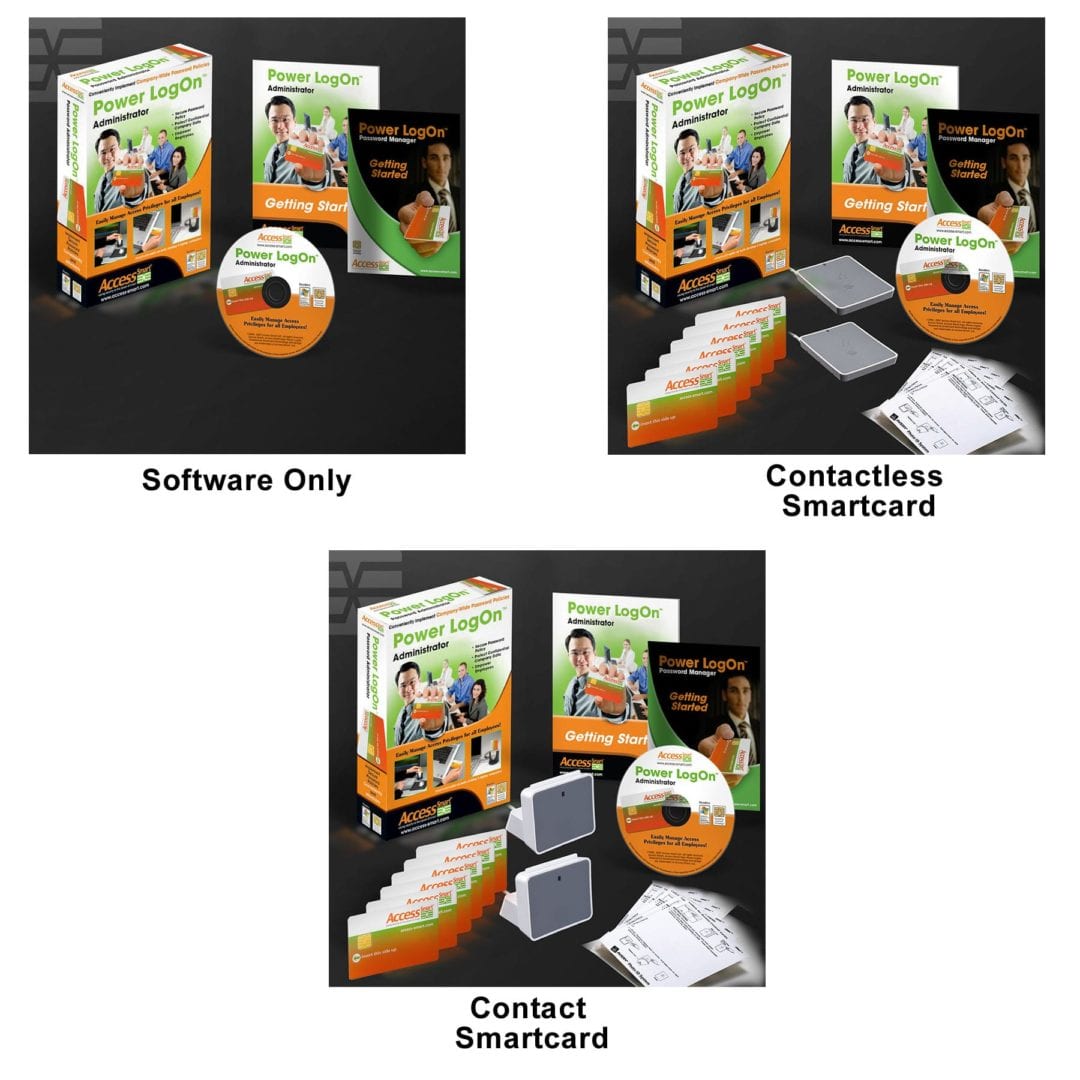
Each kit provides everything you need to fully test, configure and manage your smartcard based, MFA and enterprise password manager solution within an hour.
No additional, hardware, software or network integration required.
Each Kit Includes:
- 2 USB Readers (Contact or Contactless)
- 6 smartcards (Contact or Contactless
- 6 trial licenses
- CD-ROM with the full version of Power LogOn
- 10 self-adhesive inkjet labels (Contact or Contactless)
- “Getting Started” manuals
- Full PDF User’s Manuals on CD-ROM
- 1.5 hours of technical installation support and training
- 90 day, 100% money back guarantee
Free Needs Assessment for MFA login
