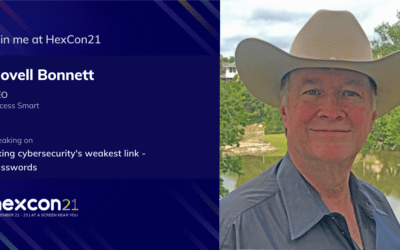I recently received an email that looked like Microsoft was doing a campaign on its 25-year anniversary of Excel. If I would submit an article of my best Excel story, according to the email, I could win an X-Box.
My first thought was, “Has it really been 25-years and, boy do I have some great stories.” But looking over the email, something just didn’t seem right. Was this a phishing email? So here is my quick and easy test to determine if the email is a scam aimed at getting you to involuntarily give up your login and password information.
Quick way to test for a phishing email.
Using Outlook, (this may work in other email systems but I don’t use them so I can’t confirm) place your mouse’s cursor on top of any link, button or image (but don’t click on it!). The link address will display by the cursor.
If the address make no sense or looks like it is going to a strange email address then it is probably a phishing attack. Delete the email as fast as you can. The odds are if you click you may download a virus, trojan horse, worm or some other nasty. That’s what phishing is all about.It is best to get in the habit of NEVER clicking on links in emails. Instead, go directly to the website’s URL. Be sure to look for the Verisign symbol next to the link just to be sure that you are on the right site. ![]()
Hope this helps. If you have some other suggestions on phishing tests I would love to hear them.