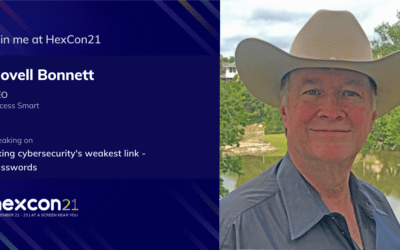As we do more online business and commerce, we expect to receive a receipt for our purchases: Amazon, iTunes, etc.
As we do more online business and commerce, we expect to receive a receipt for our purchases: Amazon, iTunes, etc.
Online thieves and spammers know this too and they are spamming us with bogus receipts with a high dollar amount just to catch your attention. A key clue that it is a scam is when you move your mouse cursor over the link, if you don’t recognize the web address displayed then odds are it is a phishing email. Don’t fall for the scam and certainly don’t click on the links.
Here are some tips to protect you:
- Check directly with the online store by going to their site and into your account history for new purchases.
- Get and keep up to date your antivirus program.
- Update all the Windows OS security patches.
- Get a password manager product like Power LogOn to secure your account passwords
- Change passwords periodically and make them over 10 characters long and use punctuation marks or numbers.
- Don’t store your credit card info on a web site.
- Don’t believe every email you get!
- And do your family and friends a favor and share the knowledge!
And on another note, the latest identity theft ring that the FBI shut down that used LinkedIn accounts to gain access to their victims passwords, so always be careful what you post, who you accept as connections, links you click and what files you download.